Last Updated on June 6, 2022 by ellen
Wondering how to choose the best tablet for children? There are a lot of different factors to consider when you’re choosing a tablet whether that tablet is for you or your child. Of course, what you look for in a tablet will depend on the age of your child and what they’ll be using it for but there are several things that you should keep in mind.
Posts may be sponsored. This post contains affiliate links, which means I will make a commission at no extra cost to you should you click through and make a purchase. As an Amazon Associate I earn from qualifying purchases.
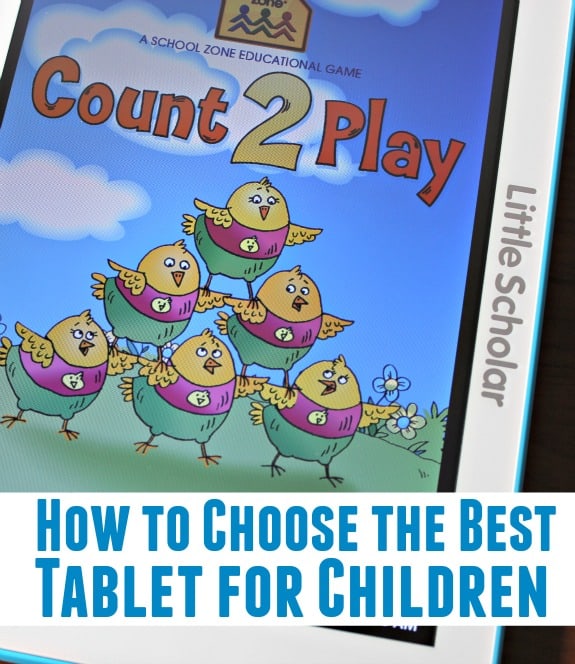
How To Choose the Best Tablet for Children
While we have always limited tech time for our children, introducing your child to technology at a young age can help them learn and adapt more quickly than if you wait until they’re older. To this day, my kids seem to pick up technology faster than I do. Here are a few things to keep in mind when making your decision.
1. Parental controls. Parental controls is one of the most important things I keep in mind when choosing any type of technology for the kids. I want to be able to control what they’re exposed to and what they’re allowed to do. Depending on their age, I may not want them to have access to WiFi at all times and I may only want to allow certain apps.

2. Apps and software. I want a wide variety of educational apps that are fun available on the tablet I choose. Having a selection preloaded onto the tablet is a definite plus. It’s also important that the apps are appropriate for a range of ages so they are just as challenged at 3 as they are at 6.
3. Durability. Kids are kids and you can expect that a tablet will be dropped and stepped on at least a few times. While we try to stress the importance of being careful with our toys, children aren’t known for being careful at a young age. A sturdy bumper helps protect the tablet from damage.

4. Battery life. Battery life is something to keep in mind as your child will want to use it as long as possible. Of course, having a rechargeable battery is an absolute must.

The Little Scholar Tablet is the perfect choice for your preschooler aged 3 to 7. It comes with 200+ preloaded educational apps and you can download additional apps from the School Zone market and through the Amazon App Store. It’s ready to play with or without WiFi and is Google Android™ 4.4.4. The Little Scholar Tablet includes either a pink or blue bumper to keep it safe.
I love that the Little Scholar Tablet includes a reporting app for parents that shows which apps have been played with the most and how your child did with each app. This is so handy for parents that are using the tablet to encourage early learning. There are apps for stories, music, spelling, problem-solving, ABCs and more. There are 54 start-to-read to stories to encourage your child’s love of reading AND it includes an animated series called Charlie & Co that’s all about Charlie, the golden retriever, and his animal friends.
The parental controls are top notch and include the ability to unlock Wi-Fi at your discretion; customize active apps, music, and e-books, all within the password protected parental section. It even comes with a fun camera so your child can capture their favorite photos. It’s both front or back facing and you have the ability to apply fun artistic effects.
If you’re looking for a tablet for your child, the Little Scholar Tablet is an affordable choice that will keep your child entertained for years. Learn how to introduce your child to new words.

Ellen is a mom of a 25-year-old son and 30-year-old daughter. She is Grandma to one adorable toddler. In what little spare time she has, she loves to read, watch movies, and check out the latest toys and games.
Having this great tool, the Little Scholar Tablet allows parents to advance their child’s learning. When taking the steps to prep for school or keeping the child’s interest when teaching a new learning concept this is a home run. Preloaded with so many apps takes the burden off the parent to read reviews of unknown apps and concentrate on an effective means of interaction and education. This Tablet is purposely built and well designed. It serves its purpose and does not dissappoint. The parental controls benefits the parent and child. Being on the Google Android ecosystem is a big plus. Consider the fact it will even last past the initial formative years, and the child will get valuable use of the device for years ahead. A sound investment.
Tech can play a big part in social skills. Showing responsibility teaches the child as well when it comes to time spent on the device and treating the device with care. You can’t go wrong with this.
We have been using Kindles due to the parent controls; however, we look forward to trying Little Scholar! Thanks for the giveaway!
Imlike that it has games on it and no internet is needed
No internet connection is needed.. how cool is that?
200+ preloaded educational apps
that i didnt even know
I learned that it has 200+ preloaded educational apps.
I learned it has 200+ preloaded educational apps
I learned that it comes pre-loaded with over 200 educational apps. That’s awesome because I never know how to find good apps on my iphone so we just don’t have any good ones for kids.
I learned that it has 200+ preloaded educational apps!! Oh that is so awesome that you do not have to go out and buy a bunch after purchasing!
I love how easy this is for our kids to use and the learning apps to help teach them. I use School Zone for homeschooling all the time. I love it.
Love how no internet connection is needed.
ilearned •Ready to play with or without Wi-Fi
Wifi is not needed to play and there is a reporting app for parents
I learned that you can use tgis tablet with or without WiFi-which I love!
I love this little guy compared to a Ipad or Samsung tablet..It has a fantastic bumper because I know my son would have this thrown, sat on, and just everyday normal wear and tear is hard,;-) it also comes Preloaded with School Zone’s proven learning curriculum, including over 200 educational apps, books, songs, and videos.which is wonderful because day care/pre school is so expensive if this can help teach and let them learn then I am soo excited!! I have three young Foster Sons from 3-5 so this would be awesome!
I learned you don’t need the internet because it has 200+ preloaded games!
I learned it works with or without wifi! As an on the go mom this would be so helpful!
i had no idea there were so many pre loaded apps on this!
I learned that there are over 200 apps preloaded onto the tablet. That is SUPER sweet!
I learned that it has 200+ preloaded educational apps.
I learned that there are 200 pre-loaded educational apps on the Little Scholar. This would be a great learning aid for all children.
I learned that they preload it with 200 educational apps, and books, songs, and videos! I think that is wonderful! Hardly any item like this comes with all of that!
200+ preloaded educational apps and Parental Controls
I learned that there are 200+ preloaded educational apps & that it is Ready to play with or without Wi-Fi. That is awesome!!
I learned that there are many preloaded apps…tons of them!
I learned that the Scholar has over 200 apps and it can be used with or without wifi which is great for on the go!
I learned that the tablet works with & without wifi.
Great giveaway, by the way 🙂 I learned that the tablet has good parental controls, unlocking wi-fi at my discretion and it’s all password protected.
Comes with 200 preloaded apps can be used with or without wifi.Comes with a bumper.
I learned that Little Scholar comes with 200+ preloaded educational apps and is ready to use with or without wifi. This would be great for long roadtrips!
the preloaded apps are great and i like that its still useable for games without internet!
I learned that the tablet is ready to play with or without Wi-Fi.
I learned that it is a Google Android and can be used with or without wifi.
I learned that this is the best tablet to prepare kids ages 3 to 7 for pre-K through 1st Grade! I love how it’s pre-loaded with 200 apps and I can use it with or without wifi! this sounds fabulous! Thanks for the chance!
They have a variety of learning levels for any age
I learned that it comes loaded with over 200 apps.
I learned that school zone offers flash cards for sell
I learned that they offer an awesome assortment of other learning resources and workbooks!
I learned that it is confirmed that the website, mobile app, or other technology are a member in the kidSAFE Seal Program.
I didn’t know they made tablets for young children. I also learned that it comes with over 200 apps and can be used with or without wi fi.
No Wi-Fi needed to play
I like that it comes with a bumper since kids can be rough and that it doesn’t require a wi-fi connection for the kids to play it.
I learned that the tablet doesn’t have to have Wifi to work
I learned that this tablet is more geared towards educational games to help prepare them for school opposed to games that are just fun but have no educational value.
I learned that you can see everything your child has been doing and what they may need to work on more.
I learned that you have the choice of blue or pink, & it also comes with a free bumper!
i learned that this tablet is preloaded with School Zone’s proven learning curriculum, including over 200 educational apps, books, songs, and videos.
200+ preloaded educational apps
that i didnt even know
I like that it is sturdy and made for kids. It also doesn’t need the internet because it has games preloaded.
I learned it has 200+ preloaded educational apps on it.
I learned it comes with 200+ preloaded educational apps.
no internet is required which is nice.
I learned that you can use it without wifi.
Ready to play with or without Wi-Fi
It has tons of pre loaded apps!
I like that this tablet comes already loaded with 200+ preloaded educational apps. That way you can pick out the age group of games you want for your child.
I commented on this non-giveaway post; Bridge of Spies Review-
I love that this is alreayd preloaded with apps. This makes thigns so much easier!
Wow, what a great tablet!!! I love that it comes preloaded with lots of learning apps and can work with or without wifi!!! This would be amazing for traveling!
I would love to have this for my granddaughter. Her mom has to work from home so this would be great for her to have. I learned it has 200+ preloaded educational apps and is ready to play with or without Wi-Fi.
I learned that it comes preinstalled with many apps!
I like that you don’t have to use wifi to use it
I learned that it has a front and rear camera and that it has a 5 foot power cord!
I love the fact that you can track their learning and see which apps are being used.
I like that it come with 200+ preloaded educational apps.
The tablet has parent control
I learned that there are so many preloaded games! I love that because I don’t have to spend the time looking for games and then downloading them!
Parents are able to track and guide learning, measure performance, and view which apps are being used!!
I learned that you can use it with or with out wii fi.
Comes pre-loaded and you don’t need the internet to use it, which means my little one can use it on a long road trip.
From the School Zone website I learned about the Little Scholar tablet and how its recommended for age 3-7 and love how it has over 200 preloaded educational apps and how there is a reporting app to keep track of your childs progress.
I truly love that it has 200 preloaded learning apps. And that as parents we are able to see the progress our children are making and we can also steer them in the tight direction and also see what apps they are using most. I also love that you can lock wifi. As parents of 4 boys and our two are ages 6 and 4. And one in kindergarten and one will be starting Pre-K this fall. This tablet would be amazing for them. They love to play learning games on thier cousins iPad. But we are unable to afford one. I truly love that this tablet is totally geared for helping teach the children in a fun way. And parents can be involved as well!
I learned that school zone offers flash cards for sell
I learned that you can use this tablet without internet connection and there’s a lot of education apps
I learned that it’s ready to play with or without Wi-Fi.
I learned it is preloaded with 200 plus educational apps.
I learned that there are 200+ preloaded educational apps and a reporting app for parents which is awesome.